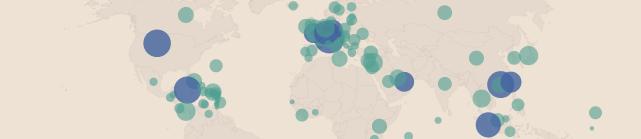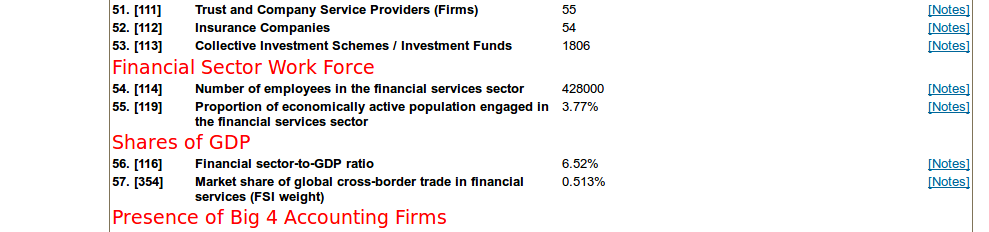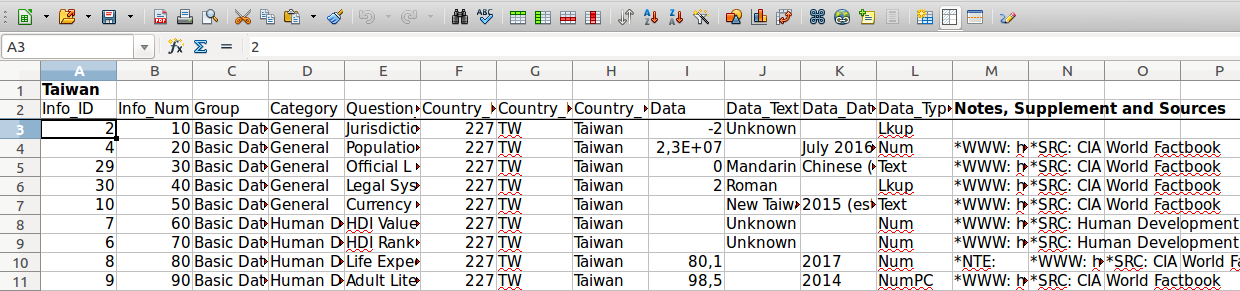Explore countries & data
There are a number of main ways to explore the data underlying the Financial Secrecy Index.
- The guided map tool is ideal for getting a first sense of the data.
- The downloadable excel file presents the results in a variety of formats. Watch a short tutorial about how to use this file in more detail here. Commercial users must purchase a licence to use any Financial Secrecy Index data. All users must register to access data in Excel format (registration is free for non-commercial users). Users can access the data in PDF format without registration.
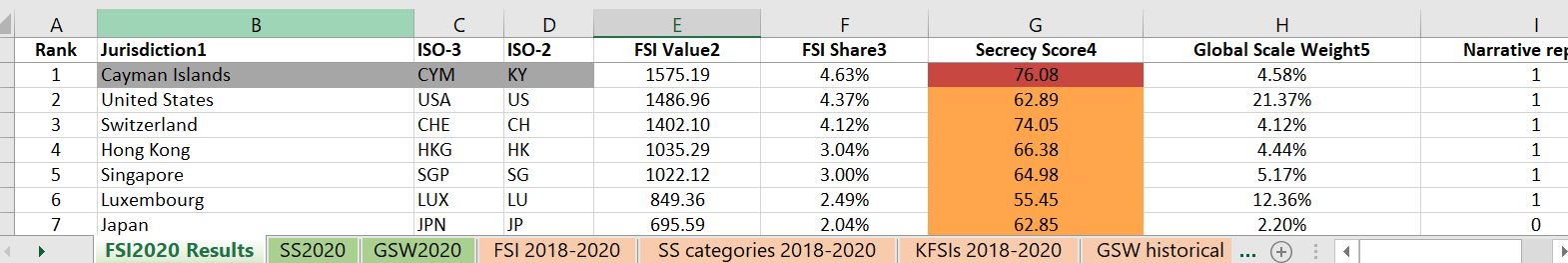
3. The interactive database reports, by jurisdiction, includes all sources and references, accessible through web browsers. This is suitable for anyone interested in the details and sourcing of a specific data item.
4. Excel extracts downloaded from the database by jurisdiction and by info IDs for anybody interested in comparing specific data points across jurisdictions.
5. Country reports explain a jurisdiction’s secrecy score and provide additional data. Some country reports contain detailed narrative reports exploring the jurisdiction's overall political economy and explaining how each developed into a secrecy jurisdiction. Country reports are available at the financial secrecy index results page, by clicking on the country name.
Commercial users must purchase a licence to use any Financial Secrecy Index data. All users must register to access data in Excel format (registration is free for non-commercial users).